Account Login Help
CoachTools is currently in beta testing and is fully supported on all browsers and devices except Safari and iPhones.
In order to login on Safari or on a iPhone, please update your browser settings as follows prior to attempting to log in.
Please note that CoachTools is not yet optimized to render correctly on mobile phones and tablets. Mobile and tablet rendering is schedule for Fall 2022.
Safari (laptop, desktop)
Open Safari. Click “Safari” on the top left menu. Then click “Preferences”.
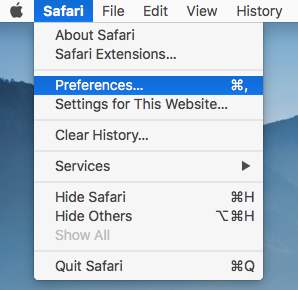
Click the “Privacy” tab. Disable “Website Tracking” and “Cookies and website data”.
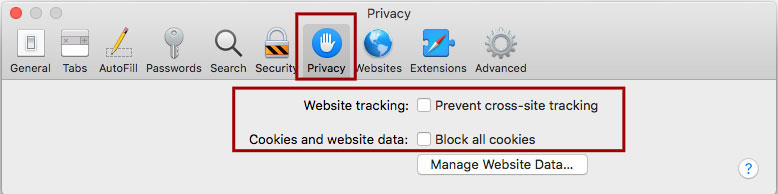
You can then login on your laptop/desktop using Safari. Login here.
Safari (iPhone, iPad)
Click the “Settings” icon from your iPhone home screen.

Scroll down and click “Safari”.
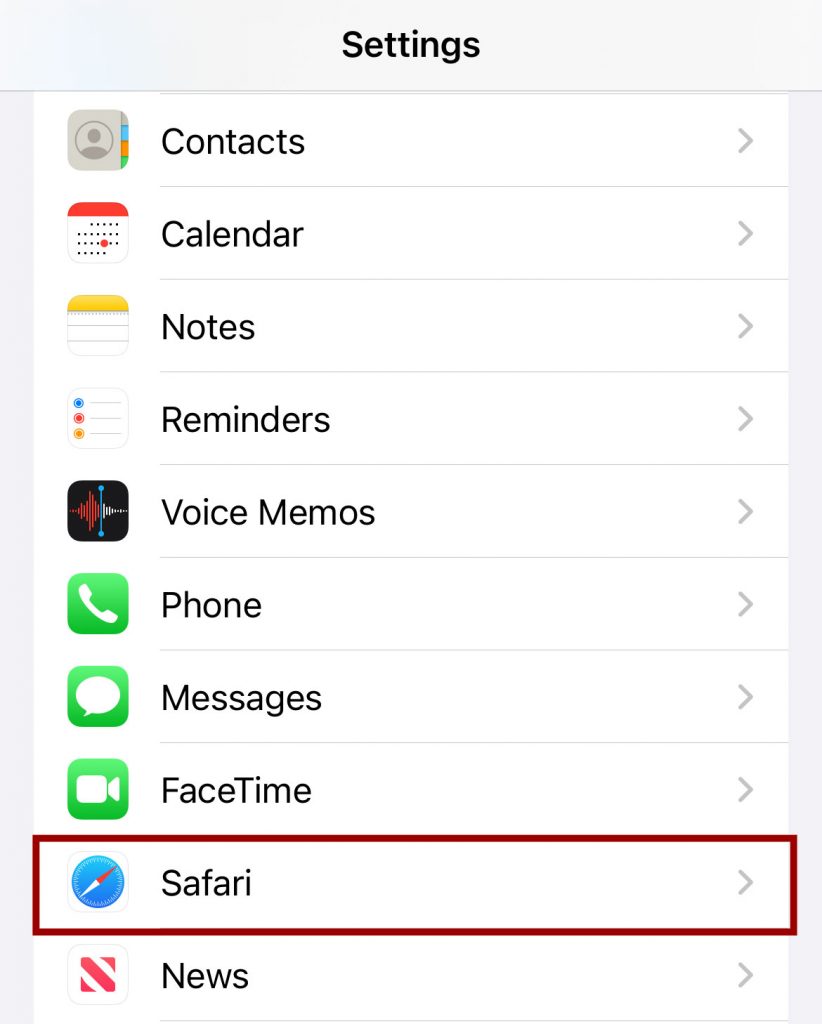
Scroll down and disable “Prevent Cross-Site Tracking”.
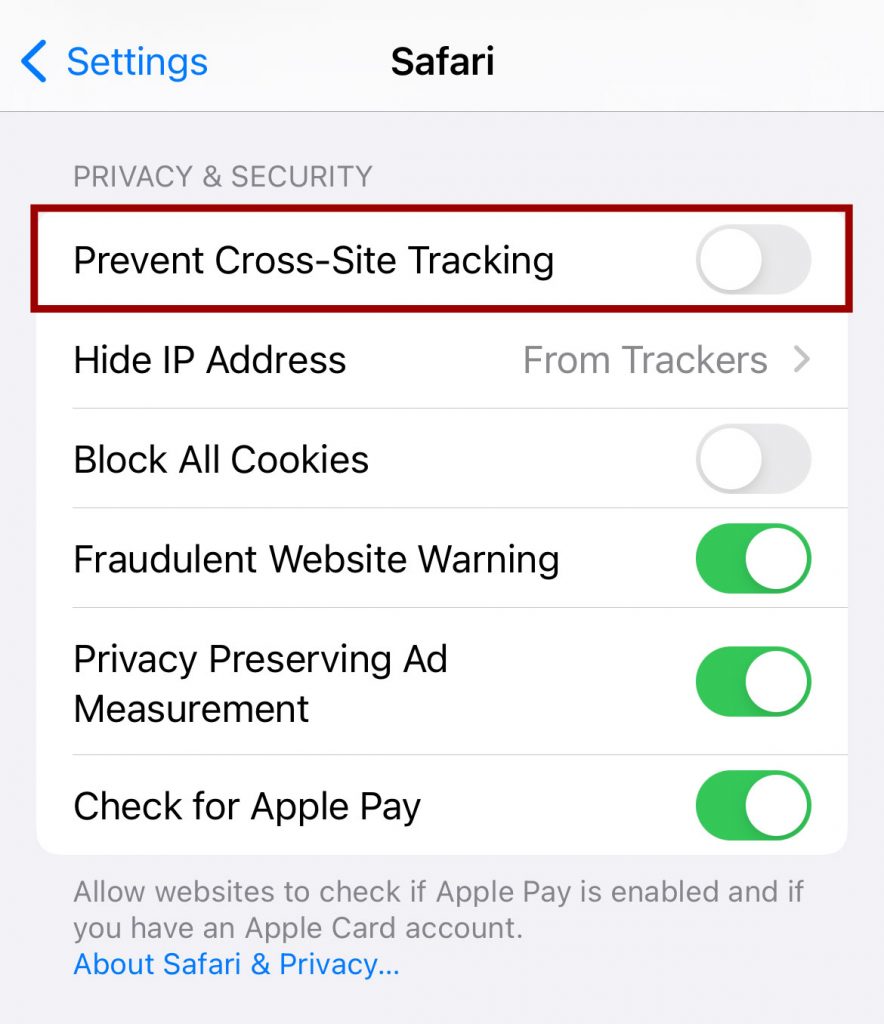
You can then login on your iPhone using Safari. Login here.
Chrome & Firefox (laptop, desktop, Android)
Login fully supported. No updates to browser settings required. Login here.
Chrome (iPhone)
Currently not supported. Working to build support in the near future.
